AS title of thread indicates, I've done something that may have wiped out the sound capacity of my computer. My computer was running nearly out of memory, so I thought I'd try and find some programmes that aren't used much and deleted them. I think I deleted whatever it is that delivers sound from my computer by mistake. There was a sound/volume icon on the bottom of my screen which has now vanished and there's no sound on youtube. Any idea?
You are using an out of date browser. It may not display this or other websites correctly.
You should upgrade or use an alternative browser.
You should upgrade or use an alternative browser.
Help: Un-installed sound on PC by mistake?
- Thread starter consty
- Start date
- Status
- Not open for further replies.
Macky
Gruntled Member
Reinstall your sound drivers from either disc or dl them online, or restore your pc to a previous state?
I may be wrong fludicles, but I'm guessing in this case that advising him to speak Swahili into his left shoe would be equally as helpful as that.
Reinstall your sound drivers from either disc or dl them online, or restore your pc to a previous state?
Despite mackie's answer this helps. It's true that i'd probably not manage to fix the problem myself, but I can at least ask a friend to do a specific task for me rather than just 'have a look at my computer please'.
Probably lost the original disk when I set up the computer, but hopefully someone will be able to fix the problem in the other ways you outline.
Macky
Gruntled Member
Despite mackie's answer this helps. It's true that i'd probably not manage to fix the problem myself, but I can at least ask a friend to do a specific task for me rather than just 'have a look at my computer please'.
Probably lost the original disk when I set up the computer, but hopefully someone will be able to fix the problem in the other ways you outline.
There's lots of other things to try first consty. If you were just uninstalling programs to make some space, it would be, practically, impossible to remove the drivers for your sound card.
Which operating system do you have?
Macky
Gruntled Member
Thanks for further reply Macky
My pleasure
my computer is a windows XP, is that what the operating system is?
It is indeed
Seems like good news from what you say... that it may well be impossible to get rid of the sound.
Steady on, impossible may have been a bad choice of words, but it would actually be quite difficult :icon_bigg
Any ideas how to get it back in laymans language... ta.
First off, you need to check if Windows can 'see' your sound card.
Click on Start, then Run, in the box that appears type dxdiag then click on the OK button. Confirm any prompts that pop up.
In the window that opens, select the Sound tab at the top. If there are any problems with your sound card or drivers it'll be detailed here. If, hopefully, it says 'No problems found' then you're in luck.
If it doesn't display any problems, close that window and go back to the Start menu and select Control Panel.
When the Control Panel opens, double-clck on the Sounds & Audio Devices icon. If you can't see this, look on the left-hand side and click on Switch to Classic view, you should see it then.
This should launch the Sounds applet, select the Volume tab at the top.
Make sure that the volume slider is up full, uncheck the Mute box and tick the box labelled Place volume icon in the Taskbar.
That should be enough to keep you going for now :icon_razz
Ground control to Macky!
I think Houston has a problem!!
I've followed as you suggest in your reply - the I suspect bad news is that when I get to "Sounds & Audio Devices" icon I get to the volume tab automatically but unfortunately it says "no sound devices".... and the volume slider is greyed out!
Any ideas?
I think Houston has a problem!!
I've followed as you suggest in your reply - the I suspect bad news is that when I get to "Sounds & Audio Devices" icon I get to the volume tab automatically but unfortunately it says "no sound devices".... and the volume slider is greyed out!
Any ideas?
dave666
Member
Ground control to Macky!
I think Houston has a problem!!
I've followed as you suggest in your reply - the I suspect bad news is that when I get to "Sounds & Audio Devices" icon I get to the volume tab automatically but unfortunately it says "no sound devices".... and the volume slider is greyed out!
Any ideas?
Do you know the motherboard manufacturer? If you feel confident enough you can take the side of the case off and look on the motherboard itself, its usually in the middle

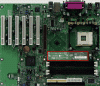
Alternatively, download this program (sandrasoft) for free and it should give you the mobo make and model.
http://www.techspot.com/downloads/160-sisoftware-sandra-lite.html
Then go to the manufacturers website to download the drivers
- Status
- Not open for further replies.
Championship
| P | Pld | Pts | |
| 1 | Leicester | 46 | 97 |
| 2 | Ipswich | 46 | 96 |
| 3 | Leeds Utd | 46 | 90 |
| 4 | Southampton | 46 | 87 |
| 5 | West Brom | 46 | 75 |
| 6 | Norwich City | 46 | 73 |
| 7 | Hull City | 46 | 70 |
| 8 | Middlesbro | 46 | 69 |
| 9 | Coventry City | 46 | 64 |
| 10 | Preston | 46 | 63 |
| 11 | Bristol City | 46 | 62 |
| 12 | Cardiff City | 46 | 62 |
| 13 | Millwall | 46 | 59 |
| 14 | Swansea City | 46 | 57 |
| 15 | Watford | 46 | 56 |
| 16 | Sunderland | 46 | 56 |
| 17 | Stoke City | 46 | 56 |
| 18 | QPR | 46 | 56 |
| 19 | Blackburn | 46 | 53 |
| 20 | Sheffield W | 46 | 53 |
| 21 | Plymouth | 46 | 51 |
| 22 | Birmingham | 46 | 50 |
| 23 | Huddersfield | 46 | 45 |
| 24 | Rotherham Utd | 46 | 27 |
